Nếu bạn đã có tài khoản Adsense cho Youtube và muốn làm thêm mảng web nhưng loay hoay không thấy mục web trong tài khoản Adsense đâu, Bạn có thể làm theo các bước đơn giản sau để kích hoạt tài khoản Adsense cho web, hay còn gọi là tài khoản Adsense Content
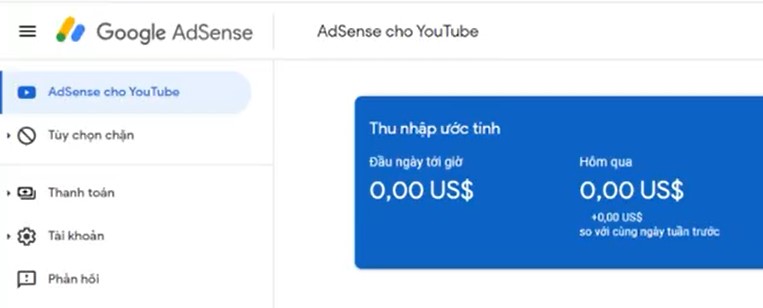
Copy đường link sau và mở bằng trình duyệt https://www.google.com/adsense/start/. Giao diện trang start của Adsense như hình bên dưới. Nhấn vào Bắt đầu.
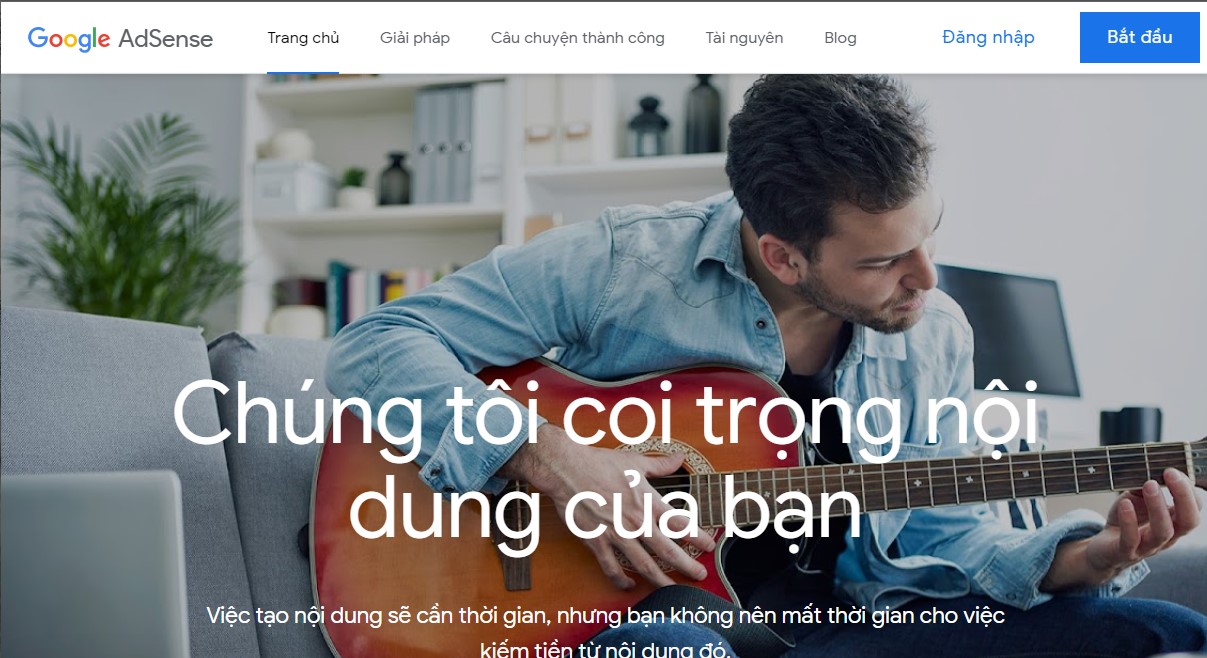
Sau khi chọn tài khoản Google, bạn chuyển sang trang xác nhận tài khoản:

Nhập địa chỉ Website của bạn.
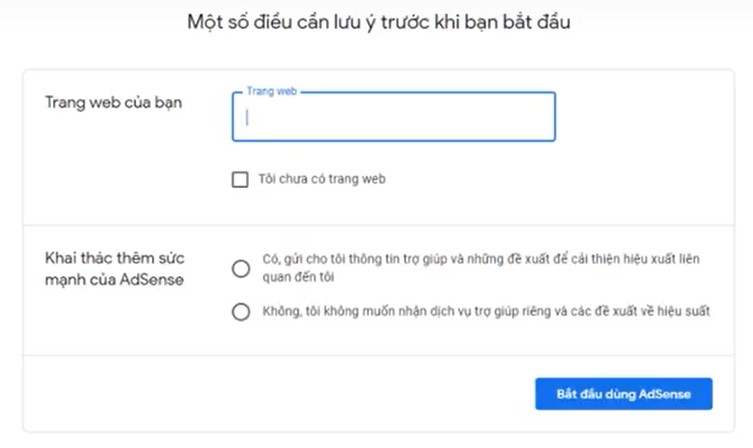
Chuyển sang trang chủ của Adsense, lúc này trên menu phải của Adsense đã xuất hiện mục Web. Việc cần làm tiếp theo là Kết nối trang web với Adsense bằng cách lấy code và gắn vào web
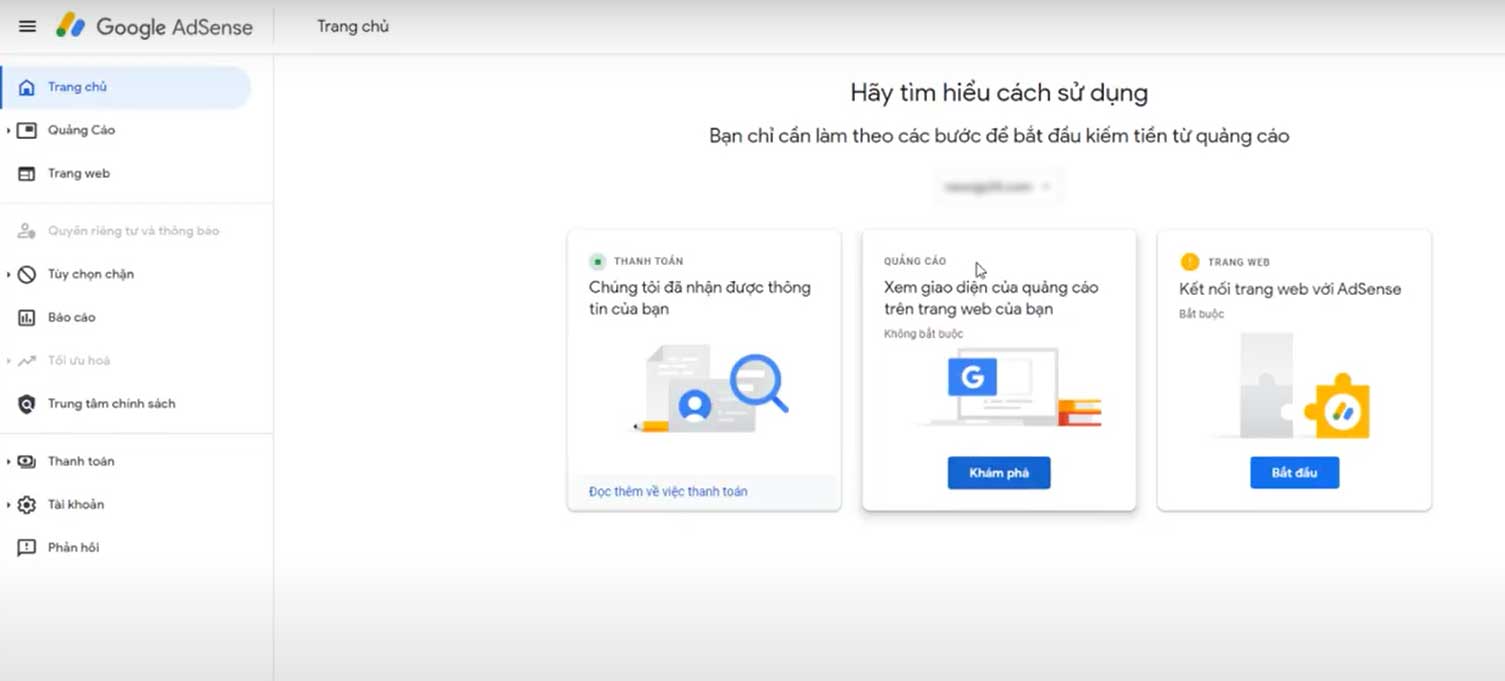
Code Adsense Web gắn vào thẻ header của web, nếu website của bạn sử dụng WordPress thì có thể tìm chỗ nhập ở trong Option của theme hoặc nếu theme không hỗ trợ bạn có thể vào Appearance -> Theme Editor, tìm file header.php và chèn đoạn code Adsense vào trước thẻ </head>
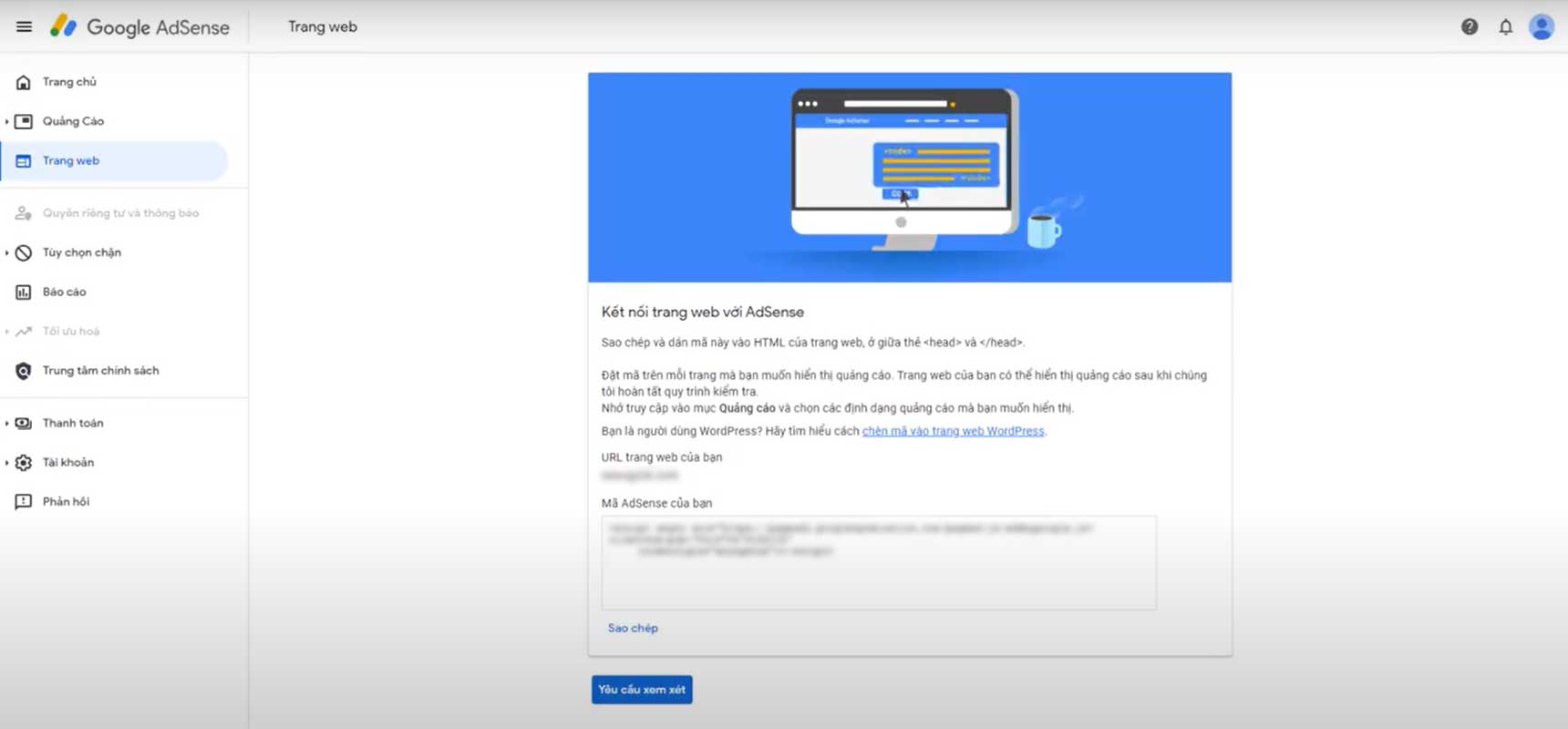
Nếu có gì cần hỗ trợ có thể nhắn tin cho mình.


